#React JS Grid Layout
Explore tagged Tumblr posts
Text
React JS Grid Layout
React JS Grid Layout enables developers to create flexible, responsive grid-based designs within React applications. By utilizing libraries like React-Grid-Layout, users can dynamically arrange, resize, and drag grid items. It offers powerful control over layout structures, making it ideal for dashboards, portfolios, and content-heavy applications requiring custom, adaptive grid arrangements.
0 notes
Note
how did you learn coding?
I am pretty much entirely self taught as far as front end goes!
I started messing around with HTML and CSS with tumblr themes back in 2016-ish.
For javascript I looked at https://developer.mozilla.org/en-US/ for a lot of documentation + examples. And also used codepen a lot to kinda reverse engineer existing snippets of code.
I also read a lot of https://css-tricks.com/
And for flexbox + css grid there's these:
After I got a good foundation of vanilla JS, I learned Vue for a little while and then moved on to React. The new react documentation is really good in my opinion so I definitely recommend reading that if you're interested in learning.
Most of my learning came from trial and error and working on projects that I was really excited about. I used to be so proud of findtags (the original version) which was in jquery...
The react version is miles ahead of it. And even then, the theme builder is also way ahead of findtags. I learned way more between those two projects than reading documentation alone!
191 notes
·
View notes
Text
The Future of Front-End Development: Technologies, Trends, and Services in 2025
Front-end development plays a crucial role in how users interact with websites and applications. The user experience (UX), speed, and responsiveness of a website all depend on how well the front end is developed. As technology evolves, businesses need to stay ahead by adopting modern front end development technologies and ensuring seamless experiences across devices.
With growing competition in the digital space, companies are also investing in front end development services to create high-performing, visually appealing, and user-friendly applications. This article explores the latest technologies, trends, and services shaping the future of front-end development.
1. What is Front-End Development?
Front-end development focuses on the visual and interactive aspects of a website or web application. It includes everything a user sees and interacts with, such as navigation menus, buttons, animations, and layout structures.
Key Responsibilities of Front-End Developers:
Writing clean, efficient, and responsive code.
Ensuring seamless cross-browser compatibility.
Optimizing websites for faster load times and better performance.
Creating accessible and user-friendly interfaces.
Integrating with backend APIs for smooth data retrieval.
To build fast and engaging user interfaces, developers rely on modern front end development technologies that simplify coding, enhance performance, and improve scalability.
2. Latest Front-End Development Technologies in 2025
With new frameworks, libraries, and tools emerging, front-end development is continuously evolving. Here are some of the best technologies shaping the front end in 2025.
A) Front-End Programming Languages
1. JavaScript (JS)
JavaScript remains the dominant language for front-end development, powering interactive and dynamic web applications. With the rise of frameworks like React, Vue, and Angular, JavaScript continues to be at the core of modern web development.
2. TypeScript
TypeScript, a strongly-typed superset of JavaScript, is becoming increasingly popular due to its ability to reduce errors and improve code maintainability. More developers are adopting TypeScript for large-scale applications.
3. WebAssembly (WASM)
WebAssembly allows developers to run high-performance applications in web browsers using languages like C++ and Rust. It is revolutionizing front-end development by enabling faster execution of complex applications.
B) Best Front-End Frameworks and Libraries
4. React.js
Developed by Meta, React remains one of the most widely used front-end libraries. Its component-based architecture, virtual DOM, and support for server-side rendering (SSR) make it ideal for building fast and scalable web applications.
5. Vue.js
Vue is a lightweight yet powerful framework known for its ease of use and flexibility. With Vue 4 expected to launch soon, its improvements in performance and modularity make it a great choice for progressive web applications (PWAs).
6. Angular
Maintained by Google, Angular is a feature-rich front-end framework best suited for enterprise-grade applications. It offers built-in solutions for routing, form validation, and dependency injection, making it ideal for complex projects.
7. Svelte
Svelte is gaining popularity due to its lightweight approach — it compiles components at build time, eliminating the need for a virtual DOM and resulting in faster execution and reduced file sizes.
C) UI/UX and Styling Technologies
8. Tailwind CSS
Tailwind CSS is a utility-first CSS framework that simplifies custom styling. It allows developers to build beautiful interfaces without writing large CSS files, making it a preferred choice for modern UI development.
9. Material UI (MUI)
Based on Google’s Material Design, MUI provides a collection of pre-built, customizable components that improve the speed and consistency of UI development.
10. CSS Grid and Flexbox
These layout techniques offer powerful tools for designing responsive web pages, allowing developers to create dynamic and adaptive designs with minimal effort.
3. Front-End Development Services: What Businesses Need
Building a successful digital product requires more than just coding. Companies offering front end development services help businesses create user-friendly interfaces, optimize performance, and ensure compatibility across devices. The services are explained in detail below -
UI/UX Design and Development
A well-structured user interface (UI) and user experience (UX) ensure smooth navigation and engagement. Front-end developers work closely with designers to implement:
Intuitive layouts for easy navigation.
Accessibility improvements for all users.
Mobile-first designs for seamless performance across devices.
Progressive Web App (PWA) Development
PWAs provide an app-like experience on web browsers. They load faster, work offline, and improve engagement. Businesses investing in PWA development benefit from:
Better mobile performance without requiring an app download.
Improved search engine visibility.
Increased user retention due to smooth interactivity.
Single Page Application (SPA) Development
SPAs dynamically update content without reloading the page, making them faster and more responsive. React, Vue, and Angular are commonly used for building SPAs.
Cross-Browser and Device Compatibility Testing
Ensuring a website functions smoothly across all browsers and devices is crucial. Developers optimize front-end code to prevent issues related to:
Browser inconsistencies (Chrome, Firefox, Safari, Edge).
Mobile responsiveness across various screen sizes.
Performance Optimization
A slow-loading website leads to poor user experience and lower rankings on search engines. Front-end developers focus on:
Reducing page load times by optimizing images and scripts.
Implementing lazy loading for improved speed.
Minimizing HTTP requests and using content delivery networks (CDNs).
4. Future Trends in Front-End Development
With technology advancing rapidly, front-end development is embracing new innovations. Here are some trends shaping the future:
Artificial Intelligence (AI) in UI/UX
AI is being integrated into front-end development for personalized user experiences, automated testing, and smart UI components.
Voice-Activated Interfaces
More websites are incorporating voice navigation, allowing users to interact hands-free.
Augmented Reality (AR) and Virtual Reality (VR)
AR/VR-based front-end development is growing in e-commerce, real estate, and education, offering immersive experiences.
No-Code and Low-Code Development
Platforms like Webflow and Bubble enable faster front-end development without extensive coding knowledge.
Front-end development is evolving rapidly, with new technologies and services transforming how businesses build digital experiences. Choosing the right front end development technologies ensures websites and applications remain fast, responsive, and engaging.
Businesses investing in front end development services gain access to expert developers, optimized UI/UX design, and scalable digital solutions that improve customer satisfaction. As we move into 2025, staying ahead with the latest tools, frameworks, and trends will be key to creating successful web applications. Whether you’re a startup or an enterprise, prioritizing front-end development will set your business apart in an increasingly digital world.
0 notes
Text
Python Full Stack Development Course AI + IoT Integrated | TechEntry
Join TechEntry's No.1 Python Full Stack Developer Course in 2025. Learn Full Stack Development with Python and become the best Full Stack Python Developer. Master Python, AI, IoT, and build advanced applications.
Why Settle for Just Full Stack Development? Become an AI Full Stack Engineer!
Transform your development expertise with our AI-focused Full Stack Python course, where you'll master the integration of advanced machine learning algorithms with Python’s robust web frameworks to build intelligent, scalable applications from frontend to backend.
Kickstart Your Development Journey!
Frontend Development
React: Build Dynamic, Modern Web Experiences:
What is Web?
Markup with HTML & JSX
Flexbox, Grid & Responsiveness
Bootstrap Layouts & Components
Frontend UI Framework
Core JavaScript & Object Orientation
Async JS promises, async/await
DOM & Events
Event Bubbling & Delegation
Ajax, Axios & fetch API
Functional React Components
Props & State Management
Dynamic Component Styling
Functions as Props
Hooks in React: useState, useEffect
Material UI
Custom Hooks
Supplement: Redux & Redux Toolkit
Version Control: Git & Github
Angular: Master a Full-Featured Framework:
What is Web?
Markup with HTML & Angular Templates
Flexbox, Grid & Responsiveness
Angular Material Layouts & Components
Core JavaScript & TypeScript
Asynchronous Programming Promises, Observables, and RxJS
DOM Manipulation & Events
Event Binding & Event Bubbling
HTTP Client, Ajax, Axios & Fetch API
Angular Components
Input & Output Property Binding
Dynamic Component Styling
Services & Dependency Injection
Angular Directives (Structural & Attribute)
Routing & Navigation
Reactive Forms & Template-driven Forms
State Management with NgRx
Custom Pipes & Directives
Version Control: Git & GitHub
Backend
Python
Python Overview and Setup
Networking and HTTP Basics
REST API Overview
Setting Up a Python Environment (Virtual Environments, Pip)
Introduction to Django Framework
Django Project Setup and Configuration
Creating Basic HTTP Servers with Django
Django URL Routing and Views
Handling HTTP Requests and Responses
JSON Parsing and Form Handling
Using Django Templates for Rendering HTML
CRUD API Creation and RESTful Services with Django REST Framework
Models and Database Integration
Understanding SQL and NoSQL Database Concepts
CRUD Operations with Django ORM
Database Connection Setup in Django
Querying and Data Handling with Django ORM
User Authentication Basics in Django
Implementing JSON Web Tokens (JWT) for Security
Role-Based Access Control
Advanced API Concepts: Pagination, Filtering, and Sorting
Caching Techniques for Faster Response
Rate Limiting and Security Practices
Deployment of Django Applications
Best Practices for Django Development
Database
MongoDB (NoSQL)
Introduction to NoSQL and MongoDB
Understanding Collections and Documents
Basic CRUD Operations in MongoDB
MongoDB Query Language (MQL) Basics
Inserting, Finding, Updating, and Deleting Documents
Using Filters and Projections in Queries
Understanding Data Types in MongoDB
Indexing Basics in MongoDB
Setting Up a Simple MongoDB Database (e.g., MongoDB Atlas)
Connecting to MongoDB from a Simple Application
Basic Data Entry and Querying with MongoDB Compass
Data Modeling in MongoDB: Embedding vs. Referencing
Overview of Aggregation Framework in MongoDB
SQL
Introduction to SQL (Structured Query Language)
Basic CRUD Operations: Create, Read, Update, Delete
Understanding Tables, Rows, and Columns
Primary Keys and Unique Constraints
Simple SQL Queries: SELECT, WHERE, and ORDER BY
Filtering Data with Conditions
Using Aggregate Functions: COUNT, SUM, AVG
Grouping Data with GROUP BY
Basic Joins: Combining Tables (INNER JOIN)
Data Types in SQL (e.g., INT, VARCHAR, DATE)
Setting Up a Simple SQL Database (e.g., SQLite or MySQL)
Connecting to a SQL Database from a Simple Application
Basic Data Entry and Querying with a GUI Tool
Data Validation Basics
Overview of Transactions and ACID Properties
AI and IoT
Introduction to AI Concepts
Getting Started with Python for AI
Machine Learning Essentials with scikit-learn
Introduction to Deep Learning with TensorFlow and PyTorch
Practical AI Project Ideas
Introduction to IoT Fundamentals
Building IoT Solutions with Python
IoT Communication Protocols
Building IoT Applications and Dashboards
IoT Security Basics
TechEntry Highlights
In-Office Experience: Engage in a collaborative in-office environment (on-site) for hands-on learning and networking.
Learn from Software Engineers: Gain insights from experienced engineers actively working in the industry today.
Career Guidance: Receive tailored advice on career paths and job opportunities in tech.
Industry Trends: Explore the latest software development trends to stay ahead in your field.
1-on-1 Mentorship: Access personalized mentorship for project feedback and ongoing professional development.
Hands-On Projects: Work on real-world projects to apply your skills and build your portfolio.
What You Gain:
A deep understanding of Front-end React.js and Back-end Python.
Practical skills in AI tools and IoT integration.
The confidence to work on real-time solutions and prepare for high-paying jobs.
The skills that are in demand across the tech industry, ensuring you're not just employable but sought-after.
Frequently Asked Questions
Q: What is Python, and why should I learn it?
A: Python is a versatile, high-level programming language known for its readability and ease of learning. It's widely used in web development, data science, artificial intelligence, and more.
Q: What are the prerequisites for learning Angular?
A: A basic understanding of HTML, CSS, and JavaScript is recommended before learning Angular.
Q: Do I need any prior programming experience to learn Python?
A: No, Python is beginner-friendly and designed to be accessible to those with no prior programming experience.
Q: What is React, and why use it?
A: React is a JavaScript library developed by Facebook for building user interfaces, particularly for single-page applications. It offers reusable components, fast performance, and one-way data flow.
Q: What is Django, and why should I learn it?
A: Django is a high-level web framework for building web applications quickly and efficiently using Python. It includes many built-in features for web development, such as authentication and an admin interface.
Q: What is the virtual DOM in React?
A: The virtual DOM represents the real DOM in memory. React uses it to detect changes and update the real DOM as needed, improving UI performance.
Q: Do I need to know Python before learning Django?
A: Yes, a basic understanding of Python is essential before diving into Django.
Q: What are props in React?
A: Props in React are objects used to pass information to a component, allowing data to be shared and utilized within the component.
Q: Why should I learn Angular?
A: Angular is a powerful framework for building dynamic, single-page web applications. It enhances your ability to create scalable and maintainable web applications and is highly valued in the job market.
Q: What is the difference between class-based components and functional components with hooks in React?
A: Class-based components maintain state via instances, while functional components use hooks to manage state, making them more efficient and popular.
For more, visit our website:
https://techentry.in/courses/python-fullstack-developer-course
0 notes
Text
What's new about HTML6 and CSS5?
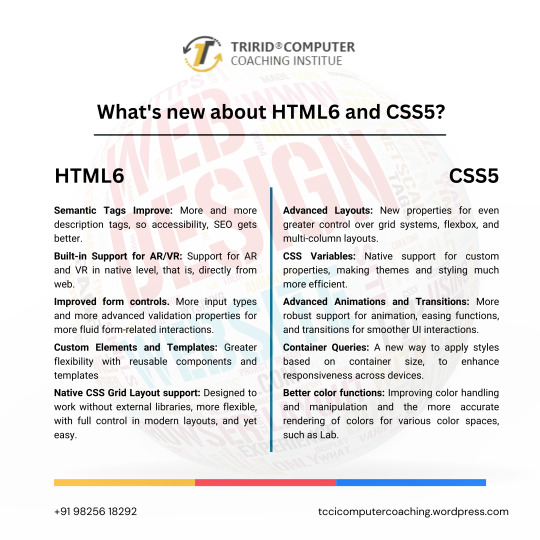
As technology continues to advance, so do the characteristics of how languages will shape a web in the future. HTML and CSS were also the constituent elements of web design. Although HTML5 and CSS3 have become standards in the industry, the web development community has anticipated HTML6 and CSS5 to come soon as they already breathe of new features and improvements that will revolutionize the way websites are constructed and experienced. Let's dive into what we can expect from these upcoming languages.
New Features of HTML6
Under development, HTML6 is expected to proffer any features exciting enough that it makes web development much more powerful and intuitive. Here is what is expected to come in:
Better Integration with JS Frameworks
HTML6 will come with a design that perfectly matches the working of modern JavaScript frameworks, for e.g., React, Angular, or Vue.js, enabling easy creation of dynamic and responsive web applications.
Reduced Complexity in Syntax
HTML6 should lessen complexity with new tags and attributes opening up ways to easier and simpler syntaxes. For example, semantic elements would be new to better content structuring, improving code readability.
Better Web Accessibility
Web accessibility is among the important developments of HTML6. New features would offer facilities to construct effective websites capable of usage by disabled people with improvements in screen reader usage and improved ARIA (Accessible Rich Internet Applications) integration.
Advanced Multimedia Support
HTML6 gives web developers greater control in the handling of multimedia elements, such as video and audio. Enhanced support of 3D content and interaction with more immersive user experience could be possible.
What Is Latest in CSS5?
Similar to the development of HTML6, CSS5 is being developed and is expected to give web designers an improved capability in designing. Here are some of the expected newer features of CSS5:
CSS Grid 2.0
CSS Grid has changed the face of layout design in CSS3, and CSS5 would go a step further by offering more positioning control of the elements to allow even more complex and fluid designs of grid layouts.
Advanced Typography Features
There will be improvements in typography with new properties that will allow for an even more impressive and lively text styling in CSS5. Better variable font support, animated text, and superior text alignment control can be expected.
Enhanced CSS Variables
CSS Variables are reusable styles incorporated in the development of a website that increase the ease with which developers could use styles. CSS5 will also reinvent custom properties, making them much easier to use in crafting flexible and scalable design systems.
New Pseudo-Classes and Pseudo-Elements
New pseudo-classes and pseudo-elements will be added to form CSS5. They will also provide new flexibility for selecting and styling elements on a page. Elements targeting dynamically, based on their state or position, will then be easier.
Flexible Improvements
Flexbox will be stable and strong as it is, and in addition to that, CSS5 is expected to give added powers. Here will come in new properties to enable better flexible-tenant layout construction, to make building responsive into it.
For What Purposes One Should Learn HTML6 and CSS5?
Well, whenever the new versions come into existence, it becomes important for web developers, designers, and students to keep pace with the changes. The TCCI Computer Coaching Institute makes up the best educational institutions for aspiring web developers to learn master HTML5, CSS3, and beyond.
Courses related to website designing and development will happen at TCCI, including practical learning sessions with HTML, CSS, JavaScript, and more. Whether a student is entering the doors of the web development world for the first time or wishes to learn new technologies to update their skill set, expert trainers are there for every step of the journey.
What HTML6 and CSS5 are going to do is a revolution in the way we build our websites. They are going to enhance the experience at the front end in terms of features, make the application more accessible, and increase compatibility with modern framework development. With these technologies, you are going to prepare yourself at the TCCI Computer Coaching Institute to be relevant in the changing tech world and develop the next generation of web experiences.
Call now on +91 9825618292
Get information from https://tccicomputercoaching.wordpress.com/
#Best Computer Training Institutes Bopal Ahmedabad#Computer Training Institutes near me in Ahmedabad India#TCCI - Tririd Computer Coaching Institute#Top Web Designing Institutes in Bopal Ahmedabad#web development courses in ahmedabad
0 notes
Text
In today’s digital landscape, responsive web design is no longer optional—it’s a necessity. As users access websites from various devices, ensuring seamless experiences across screen sizes is essential. However, achieving responsive design comes with its own set of challenges. In this blog, we’ll explore these challenges and provide solutions to overcome them effectively.
Common Responsive Design Challenges
Inconsistent Layouts Across Devices Ensuring a website looks consistent on desktops, tablets, and smartphones can be tricky. Different screen resolutions often lead to misaligned layouts.Solution: Use flexible grid systems and percentage-based widths instead of fixed dimensions to ensure layouts adapt naturally.
Complex Navigation Menus Menus designed for desktops can become clunky on smaller screens, leading to poor user experience.Solution: Implement collapsible or hamburger menus that adapt to smaller screens while maintaining functionality.
Slow Loading Times on Mobile Large images and scripts can slow down website performance on mobile devices, affecting user engagement.Solution: Optimize images, minify CSS and JavaScript files, and leverage lazy loading to enhance performance.
Browser Compatibility Issues Responsive designs may not render consistently across different browsers.Solution: Test your website thoroughly on various browsers and use modern CSS frameworks for better compatibility.
How Netzila Technologies Can Help
At Netzila Technologies, we specialize in creating responsive, user-friendly websites tailored to your business needs. Whether you need to hire React JS developers for cutting-edge front-end development or leverage our custom web development services, our team is equipped to handle every aspect of responsive design.
We follow a client-first approach, ensuring your website not only meets industry standards but also provides exceptional user experiences across all devices. From tackling design complexities to optimizing performance, we’re here to deliver solutions that elevate your digital presence.
Partner with Netzila Technologies
Ready to overcome your responsive design challenges? Contact Netzila Technologies today for expert assistance with your web development needs. Our experienced developers are here to bring your vision to life with innovative solutions and unmatched expertise.
#ecommerce development company#web development#custom web development#hire ecommerce development company#custom shopify theme developer#shopify developers#best digital marketing company
0 notes
Text
Harmonious Fusion: Webflow and React for Dynamic Sites

The Synergy of Webflow and React: Revolutionizing Web Development
Presently in the atmosphere of web development, two prominent standout tools have given birth to pave their way and reshape the structure of web development is; Webflow and React. Both are revered for their distinct capabilities, with Webflow excelling in visual design and rapid prototyping, while React dominates in building dynamic user interfaces and managing complex application logic. However, it's their combined prowess that truly captivates developers and designers alike.
Webflow encourages designers with its intuitive visual interface that entirely allows designers to craft pixel-perfect layouts and intricate animations without grappling with code. Meanwhile, React, with its component-based architecture and virtual DOM, facilitates the creation of highly interactive and responsive user interfaces. In this blog, we will deal with the symbiotic relationship of webflow and react js and we will explore how each of them brings innovation in creating web applications.
Webflow: Empowering Designers with Visual Development
Webflow has revolutionized the way designers approach web development. With its intuitive visual interface, designers can create pixel-perfect layouts without writing a single line of code. From responsive designs to complex animations, Webflow allows designers to bring their creative visions to life with ease. One of the key features of Webflow is its ability to generate clean, production-ready HTML, CSS, and JavaScript code in the background. This means that designers can focus on crafting the visual aspects of their websites without worrying about the technical implementation.
Another important key feature is that Webflow's design tools extend beyond basic layout creation. Also, designers can leverage advanced features such as CSS grid and flexbox to achieve precise positioning and responsive designs. Moreover, Webflow's built-in responsive breakpoints allow designers to optimize their designs for various screen sizes, ensuring a seamless user experience across devices.
Powering Dynamic User Interfaces of Web Applications with ReactJs
On the other hand, React has emerged as the go-to library for building interactive user interfaces. It was developed by Facebook and also allows developers to create reusable UI components that can dynamically update based on data changes. Its component-based architecture promotes modularity and code reusability, making it ideal for large-scale web applications. React's virtual DOM (Document Object Model) efficiently updates the user interface by only rendering the components that have changed, resulting in faster performance and a smoother user experience. Additionally, React's ecosystem is vast, with a wealth of third-party libraries and tools available to extend its functionality.
Another key feature of React JS is that it introduces the concept of a virtual DOM, which is a lightweight representation of the actual DOM. By maintaining a virtual DOM tree, React can efficiently update the UI by only re-rendering the components that have changed, rather than re-rendering the entire page. This approach significantly improves performance and ensures a smoother user experience, especially in applications with dynamic data and frequent updates.
Understanding the Best of Both Worlds of Webflow and React
Let’s now understand the integration of both worlds together that is react and webflow. Webflow with React may seem daunting at first, but with the right approach, it can be a seamless process. One common method is to export the HTML, CSS, and JavaScript code generated in Webflow and incorporate it into a React project. This allows developers to use Webflow for designing the layout and styling, while React handles the interactivity and dynamic content. A key advantage of combining Webflow and React is the ability to use Webflow's design assets as React components.
This allows developers to maintain consistency across their projects and easily reuse components throughout the site. By breaking down the design into reusable building blocks, developers can streamline the development process and ensure a cohesive user experience. One of the most powerful aspects of React is its ability to seamlessly integrate with data sources, allowing for dynamic content updates without page reloads. By connecting React components to APIs or databases, developers can create dynamic websites that fetch and display real-time data. This opens up a world of possibilities for creating interactive features such as live chat, real-time notifications, and personalized content recommendations.
Conclusion
Drawing a conclusion here, as we have seen the implementation of Webflow and React offers compelling solutions for crafting dynamic websites that marry stunning design with interactive functionality. By harnessing the visual design capabilities of Webflow and the dynamic UI-building power of React, developers can create websites that not only look great but also provide a seamless user experience.
Now let’s move slightly forward in understanding a leading company that is an ideal choice for React JS development company; Pattem Digital. By streamlining development processes, accelerating time-to-market, and delivering high-quality applications across multiple platforms, Pattem Digital has consistently achieved success. Through the utilization of React JS, Pattem Digital has unlocked new opportunities for innovation and scalability, empowering its clients to reach broader audiences and maximize their impact.
0 notes
Text
🚀 Looking for the best web design services in Mohammadpur, Dhaka? Look no further! 🚀
🚀 Looking for the best web design services in Mohammadpur, Dhaka? Look no further! 🚀
Web Source IT Solution offers top-notch website design and development solutions tailored to meet your specific needs. Whether you're in Mohammadpur, Lalmatia, Sankar, Adabor, or Shyamoli, our team of expert web designers is here to elevate your online presence!
🌐 Why Choose Web Source IT Solution? 🌐
🔹 Front-End Development:
HTML/CSS: Create responsive, accessible web layouts using HTML5, CSS3, Flexbox, and CSS Grid.
JavaScript: Skilled in vanilla JS and frameworks like React, Angular, Vue.js. Expertise in building interactive UIs and managing state with Redux.
Responsive Design: Ensure mobile-friendly websites with Bootstrap and Tailwind CSS.
Cross-Browser Compatibility: Guarantee consistency across different browsers and platforms.
🔹 Back-End Development:
Languages: Proficient in Node.js, Python (Django, Flask), PHP (Laravel), Ruby on Rails.
APIs: Design and consume RESTful APIs and GraphQL.
Database Management: Expert in SQL (MySQL, PostgreSQL) and NoSQL (MongoDB). Proficient in database design, indexing, and optimization.
Security: Implement secure authentication with JWT, OAuth, and session-based methods.
🔹 Full-Stack Development:
MEAN/MERN Stack: Full-stack development with MongoDB, Express.js, Angular/React, and Node.js.
LAMP Stack: Develop web applications using Linux, Apache, MySQL, and PHP.
Testing & Debugging: Use Jest, Mocha, Selenium for testing. Skilled in debugging with browser developer tools and server-side logging.
🔹 DevOps and Deployment:
Version Control: Proficient with Git and GitHub/GitLab.
CI/CD: Set up CI/CD pipelines using Jenkins, CircleCI, GitHub Actions.
Cloud Services: Experienced with AWS, Google Cloud, Azure. Proficient with services like EC2, S3, Lambda, Firebase.
Containerization: Utilize Docker and Kubernetes.
🔹 UI/UX Design:
Design Tools: Proficient in Adobe XD, Figma, Sketch.
User Experience: Apply user-centered design principles and conduct usability testing.
🔹 Project Management and Collaboration:
Agile Methodologies: Experience with Scrum, Kanban. Use tools like Jira, Trello.
Team Collaboration: Strong communication for cross-functional teamwork.
🔹 Security Best Practices:
Secure Coding: Knowledgeable about OWASP Top 10 vulnerabilities.
SSL/TLS: Implement secure data transmission.
Example Projects:
E-commerce Websites: Full-featured platforms with user authentication, product management, shopping cart, and payment integration.
Social Media Applications: Real-time messaging, notifications, recommendation engines.
CMS: Customizable content management systems with user-friendly admin panels and rich text editing.
Technologies and Tools:
Languages: HTML, CSS, JavaScript, TypeScript, PHP, Python, Ruby, SQL.
Frameworks/Libraries: React, Angular, Vue.js, Node.js, Django, Flask, Laravel, Ruby on Rails.
Databases: MySQL, PostgreSQL, MongoDB, Redis.
Tools: Git, Docker, Jenkins, AWS, Google Cloud, Adobe XD, Figma.
Contact Us: 📞 Phone & WhatsApp: 01947203573 ☎️ Hotline: +8809638606772 📧 E-mail: [email protected] 🌐 Website: websourcebd.com 🏠 Address: House #1283, Road #11, Avenue #2, Mirpur DOHS, Dhaka-1216, Bangladesh
Hire the best web designers in Mohammadpur today and take your business to new heights with our exceptional web design and development services! 🌟
#WebDesign #Mohammadpur #Dhaka #WebDevelopment #WebSourceITSolution #ResponsiveDesign #FullStackDevelopment #UIUXDesign #GraphicDesign #LogoDesign #MobileAppDevelopment #WebDesignCompany

0 notes
Text
Building Responsive Web Applications with React: CSS-in-JS and Media Queries

Introduction
Creating responsive web applications that adapt to various screen sizes and devices is essential for delivering a seamless user experience. In this guide, we will explore how to build responsive web applications using React, leveraging CSS-in-JS solutions and media queries to style components dynamically and ensure optimal display across different devices.
The Importance of Responsive Design in React Applications
Responsive design plays a crucial role in modern web development, allowing applications to adjust their layout and styling based on the user's device, screen size, and orientation. By implementing responsive design principles in React applications, you can enhance usability, accessibility, and overall user satisfaction.
Using CSS-in-JS Libraries for Dynamic Styling
CSS-in-JS libraries like styled-components, Emotion, and JSS enable you to write CSS styles directly within your React components, making styling more modular, maintainable, and dynamic. By encapsulating styles within components, you can create responsive designs that adapt to different screen sizes without the need for external CSS files.
Implementing Media Queries for Responsive Layouts
Media queries are a powerful tool for applying styles based on the characteristics of the user's device, such as screen width, height, and orientation. By using media queries in conjunction with CSS-in-JS solutions, you can define breakpoints and adjust styles dynamically to create responsive layouts that look great on desktops, tablets, and mobile devices.
Best Practices for Responsive Web Development in React
Mobile-First Approach: Start by designing for mobile devices and then progressively enhance the layout for larger screens using media queries. This approach ensures a seamless experience across all devices.
Viewport Meta Tag: Include the viewport meta tag in your HTML to ensure that your web application scales properly on mobile devices and adjusts to different screen sizes.
Flexbox and Grid Layouts: Utilize CSS flexbox and grid layouts to create flexible and responsive designs that adapt to varying screen sizes and orientations.
Testing Across Devices: Test your responsive web application across different devices and screen sizes to ensure consistent styling and functionality on various platforms.
Conclusion
Building responsive web applications with React using CSS-in-JS solutions and media queries is essential for creating user-friendly and visually appealing interfaces that adapt to the diverse landscape of devices and screen sizes. By embracing responsive design principles, leveraging CSS-in-JS libraries for dynamic styling, and implementing media queries for responsive layouts, you can ensure that your React applications provide a seamless and engaging experience for users across all devices. Whether you're developing a simple website or a complex web application, mastering responsive web development in React is key to delivering high-quality and accessible user experiences.
For businesses looking to enhance their React applications with advanced data visualization features, partnering with a reputable React.js development company can provide access to experienced react js developers who specialize in building interactive dashboards. By collaborating with a React.js development company, businesses can ensure that their dashboards deliver compelling data visualizations and drive actionable insights for users.
0 notes
Text
Web Designer Course: A Complete Guide to Kickstart Your Career in Web Design
In today's digital world, a strong online presence is essential for every business, organization, and individual brand. As a result, the demand for skilled web designers has skyrocketed. A well-designed website not only attracts visitors but also enhances user experience, boosts credibility, and drives business growth. If you have a creative eye and a passion for technology, a Web Designer Course might be the perfect start to your professional journey.
What is Web Design?
Web design is the process of creating visually appealing, user-friendly websites. It involves several components such as layout design, color theory, typography, content structuring, responsive design, and user interface (UI) design. A web designer ensures that a website is both aesthetically pleasing and functional.
Why Choose a Web Designer Course?
A formal course in web design equips students with the technical and creative skills required to build modern websites. Whether you’re a beginner or a professional looking to upskill, a web designer course offers structured learning, expert guidance, hands-on projects, and the foundation needed to enter the competitive digital industry.
Key Benefits:
High Demand: With businesses moving online, web design professionals are more in demand than ever.
Creative Outlet: Web design combines creativity with technology, offering a dynamic and fulfilling career.
Freelance Opportunities: Work independently or with clients across the globe.
Diverse Career Options: From UX/UI design to front-end development and digital branding, the possibilities are vast.
Who Can Enroll?
Anyone with basic computer skills and an interest in design and technology can join a web designer course. It is ideal for:
Students (10+2 and above)
Graduates from any stream
Working professionals looking to switch careers
Freelancers aiming to expand their service offerings
Course Duration and Modes
Web designer courses vary in length based on the depth and specialization:
Short-term Courses: 3 to 6 months (suitable for beginners)
Diploma Programs: 6 months to 1 year (in-depth training)
Advanced Programs: 1 year+ (often includes internship or live project)
Courses are available in online, offline, and hybrid formats. Online classes offer flexibility, while classroom learning provides hands-on mentoring and peer interaction.
Core Modules in a Web Designer Course
A comprehensive course will typically cover the following modules:
1. Introduction to Web Design
Overview of web design and development
Role of a web designer
Understanding the web ecosystem
2. HTML & HTML5
Structure of web pages
Tags, attributes, and elements
Semantic HTML and best practices
3. CSS & CSS3
Styling techniques
Layouts using Flexbox and Grid
Responsive design with media queries
4. JavaScript Basics
Introduction to programming logic
DOM manipulation
Interactive elements
5. UI/UX Design Fundamentals
Wireframing and prototyping
User flow and navigation
Visual hierarchy and usability
6. Adobe Photoshop & Illustrator (or Figma)
Designing web layouts
Exporting assets for the web
UI mockups and icons
7. Bootstrap Framework
Building responsive layouts
Using pre-designed components
Customizing themes
8. Content Management System (CMS) – WordPress
Installing and configuring WordPress
Custom themes and plugins
Managing dynamic content
9. SEO Basics
On-page optimization
Mobile-friendly design
Page load speed and usability
10. Portfolio Development
Building a personal web design portfolio
Live project work
Presentation and feedback
Optional Advanced Topics
JavaScript libraries (like jQuery)
Introduction to React or Vue.js
E-commerce website design
Animation using CSS and JS
Web accessibility and standards
Tools Covered in a Web Designer Course
A good course exposes learners to the most widely-used industry tools such as:
Figma / Adobe XD – UI/UX and wireframing
Visual Studio Code – Code editor
Chrome DevTools – Debugging and optimization
Photoshop / Illustrator – Graphic design
Git & GitHub – Version control
Career Opportunities After Completing a Web Designer Course
Upon successful completion of the course, learners can explore roles such as:
Web Designer
UI/UX Designer
Front-End Developer
WordPress Developer
Graphic & Web Design Specialist
Freelance Web Consultant
Depending on your skills and interests, you could also branch into digital marketing, mobile app design, or motion graphics.
Expected Salary
Web design salaries vary depending on experience, location, and employer. Here’s a general idea:
Entry-Level Web Designer: ₹2.5 – ₹4.5 LPA
Mid-Level (2–5 years): ₹4.5 – ₹8 LPA
Senior Designer or UI/UX Lead: ₹8 – ₹15+ LPA
Freelancers: ₹25,000 to ₹1,00,000+ per project (depending on complexity)
International opportunities can offer even higher packages.
How to Choose the Right Web Designer Course?
With so many courses available, consider these factors before enrolling:
Curriculum Depth: Ensure the course covers both design and development basics.
Faculty Expertise: Learn from experienced industry professionals.
Hands-On Projects: Practical learning is critical for skill-building.
Portfolio Support: Does the course help you build a professional portfolio?
Internships & Placement: Job assistance or internships are a big plus.
Reviews and Ratings: Check feedback from past students.
Certifications
Many reputed institutes offer certification upon completion. Some globally recognized certifications include:
Adobe Certified Expert (ACE)
Google UX Design Certificate
Coursera/edX verified certificates
HubSpot CMS Design Certification
These add value to your resume and enhance credibility.
Final Thoughts
The internet continues to grow rapidly, and so does the need for skilled web designers. A Web Designer Course is a smart investment for those looking to build a creative, flexible, and high-demand career in the digital space. Whether you want to work for a tech company, join an agency, or freelance from home, the skills you gain from a quality course will open doors to endless possibilities.
Are You Ready to Design the Future?
If you're passionate about design, technology, and problem-solving, a career in web design awaits you. Enroll in a web designer course today and start building the digital experiences of tomorrow.
0 notes
Text
React JS Grid Layout
Use React JS Grid Layout Format to build responsive, flexible layouts. With this component, developers can create flexible, grid-based layouts with ease. React JS Grid Layout allows to arrange the content in Rows and Columns with perfect responsiveness for all devices. Utilize textured and customizable grid layouts to bolster your React projects for seamless and effective UI creation.
0 notes
Photo

hydralisk98′s web projects tracker:
Core principles=
Fail faster
‘Learn, Tweak, Make’ loop
This is meant to be a quick reference for tracking progress made over my various projects, organized by their “ultimate target” goal:
(START)
(Website)=
Install Firefox
Install Chrome
Install Microsoft newest browser
Install Lynx
Learn about contemporary web browsers
Install a very basic text editor
Install Notepad++
Install Nano
Install Powershell
Install Bash
Install Git
Learn HTML
Elements and attributes
Commenting (single line comment, multi-line comment)
Head (title, meta, charset, language, link, style, description, keywords, author, viewport, script, base, url-encode, )
Hyperlinks (local, external, link titles, relative filepaths, absolute filepaths)
Headings (h1-h6, horizontal rules)
Paragraphs (pre, line breaks)
Text formatting (bold, italic, deleted, inserted, subscript, superscript, marked)
Quotations (quote, blockquote, abbreviations, address, cite, bidirectional override)
Entities & symbols (&entity_name, &entity_number,  , useful HTML character entities, diacritical marks, mathematical symbols, greek letters, currency symbols, )
Id (bookmarks)
Classes (select elements, multiple classes, different tags can share same class, )
Blocks & Inlines (div, span)
Computercode (kbd, samp, code, var)
Lists (ordered, unordered, description lists, control list counting, nesting)
Tables (colspan, rowspan, caption, colgroup, thead, tbody, tfoot, th)
Images (src, alt, width, height, animated, link, map, area, usenmap, , picture, picture for format support)
old fashioned audio
old fashioned video
Iframes (URL src, name, target)
Forms (input types, action, method, GET, POST, name, fieldset, accept-charset, autocomplete, enctype, novalidate, target, form elements, input attributes)
URL encode (scheme, prefix, domain, port, path, filename, ascii-encodings)
Learn about oldest web browsers onwards
Learn early HTML versions (doctypes & permitted elements for each version)
Make a 90s-like web page compatible with as much early web formats as possible, earliest web browsers’ compatibility is best here
Learn how to teach HTML5 features to most if not all older browsers
Install Adobe XD
Register a account at Figma
Learn Adobe XD basics
Learn Figma basics
Install Microsoft’s VS Code
Install my Microsoft’s VS Code favorite extensions
Learn HTML5
Semantic elements
Layouts
Graphics (SVG, canvas)
Track
Audio
Video
Embed
APIs (geolocation, drag and drop, local storage, application cache, web workers, server-sent events, )
HTMLShiv for teaching older browsers HTML5
HTML5 style guide and coding conventions (doctype, clean tidy well-formed code, lower case element names, close all html elements, close empty html elements, quote attribute values, image attributes, space and equal signs, avoid long code lines, blank lines, indentation, keep html, keep head, keep body, meta data, viewport, comments, stylesheets, loading JS into html, accessing HTML elements with JS, use lowercase file names, file extensions, index/default)
Learn CSS
Selections
Colors
Fonts
Positioning
Box model
Grid
Flexbox
Custom properties
Transitions
Animate
Make a simple modern static site
Learn responsive design
Viewport
Media queries
Fluid widths
rem units over px
Mobile first
Learn SASS
Variables
Nesting
Conditionals
Functions
Learn about CSS frameworks
Learn Bootstrap
Learn Tailwind CSS
Learn JS
Fundamentals
Document Object Model / DOM
JavaScript Object Notation / JSON
Fetch API
Modern JS (ES6+)
Learn Git
Learn Browser Dev Tools
Learn your VS Code extensions
Learn Emmet
Learn NPM
Learn Yarn
Learn Axios
Learn Webpack
Learn Parcel
Learn basic deployment
Domain registration (Namecheap)
Managed hosting (InMotion, Hostgator, Bluehost)
Static hosting (Nertlify, Github Pages)
SSL certificate
FTP
SFTP
SSH
CLI
Make a fancy front end website about
Make a few Tumblr themes
===You are now a basic front end developer!
Learn about XML dialects
Learn XML
Learn about JS frameworks
Learn jQuery
Learn React
Contex API with Hooks
NEXT
Learn Vue.js
Vuex
NUXT
Learn Svelte
NUXT (Vue)
Learn Gatsby
Learn Gridsome
Learn Typescript
Make a epic front end website about
===You are now a front-end wizard!
Learn Node.js
Express
Nest.js
Koa
Learn Python
Django
Flask
Learn GoLang
Revel
Learn PHP
Laravel
Slim
Symfony
Learn Ruby
Ruby on Rails
Sinatra
Learn SQL
PostgreSQL
MySQL
Learn ORM
Learn ODM
Learn NoSQL
MongoDB
RethinkDB
CouchDB
Learn a cloud database
Firebase, Azure Cloud DB, AWS
Learn a lightweight & cache variant
Redis
SQLlite
NeDB
Learn GraphQL
Learn about CMSes
Learn Wordpress
Learn Drupal
Learn Keystone
Learn Enduro
Learn Contentful
Learn Sanity
Learn Jekyll
Learn about DevOps
Learn NGINX
Learn Apache
Learn Linode
Learn Heroku
Learn Azure
Learn Docker
Learn testing
Learn load balancing
===You are now a good full stack developer
Learn about mobile development
Learn Dart
Learn Flutter
Learn React Native
Learn Nativescript
Learn Ionic
Learn progressive web apps
Learn Electron
Learn JAMstack
Learn serverless architecture
Learn API-first design
Learn data science
Learn machine learning
Learn deep learning
Learn speech recognition
Learn web assembly
===You are now a epic full stack developer
Make a web browser
Make a web server
===You are now a legendary full stack developer
[...]
(Computer system)=
Learn to execute and test your code in a command line interface
Learn to use breakpoints and debuggers
Learn Bash
Learn fish
Learn Zsh
Learn Vim
Learn nano
Learn Notepad++
Learn VS Code
Learn Brackets
Learn Atom
Learn Geany
Learn Neovim
Learn Python
Learn Java?
Learn R
Learn Swift?
Learn Go-lang?
Learn Common Lisp
Learn Clojure (& ClojureScript)
Learn Scheme
Learn C++
Learn C
Learn B
Learn Mesa
Learn Brainfuck
Learn Assembly
Learn Machine Code
Learn how to manage I/O
Make a keypad
Make a keyboard
Make a mouse
Make a light pen
Make a small LCD display
Make a small LED display
Make a teleprinter terminal
Make a medium raster CRT display
Make a small vector CRT display
Make larger LED displays
Make a few CRT displays
Learn how to manage computer memory
Make datasettes
Make a datasette deck
Make floppy disks
Make a floppy drive
Learn how to control data
Learn binary base
Learn hexadecimal base
Learn octal base
Learn registers
Learn timing information
Learn assembly common mnemonics
Learn arithmetic operations
Learn logic operations (AND, OR, XOR, NOT, NAND, NOR, NXOR, IMPLY)
Learn masking
Learn assembly language basics
Learn stack construct’s operations
Learn calling conventions
Learn to use Application Binary Interface or ABI
Learn to make your own ABIs
Learn to use memory maps
Learn to make memory maps
Make a clock
Make a front panel
Make a calculator
Learn about existing instruction sets (Intel, ARM, RISC-V, PIC, AVR, SPARC, MIPS, Intersil 6120, Z80...)
Design a instruction set
Compose a assembler
Compose a disassembler
Compose a emulator
Write a B-derivative programming language (somewhat similar to C)
Write a IPL-derivative programming language (somewhat similar to Lisp and Scheme)
Write a general markup language (like GML, SGML, HTML, XML...)
Write a Turing tarpit (like Brainfuck)
Write a scripting language (like Bash)
Write a database system (like VisiCalc or SQL)
Write a CLI shell (basic operating system like Unix or CP/M)
Write a single-user GUI operating system (like Xerox Star’s Pilot)
Write a multi-user GUI operating system (like Linux)
Write various software utilities for my various OSes
Write various games for my various OSes
Write various niche applications for my various OSes
Implement a awesome model in very large scale integration, like the Commodore CBM-II
Implement a epic model in integrated circuits, like the DEC PDP-15
Implement a modest model in transistor-transistor logic, similar to the DEC PDP-12
Implement a simple model in diode-transistor logic, like the original DEC PDP-8
Implement a simpler model in later vacuum tubes, like the IBM 700 series
Implement simplest model in early vacuum tubes, like the EDSAC
[...]
(Conlang)=
Choose sounds
Choose phonotactics
[...]
(Animation ‘movie’)=
[...]
(Exploration top-down ’racing game’)=
[...]
(Video dictionary)=
[...]
(Grand strategy game)=
[...]
(Telex system)=
[...]
(Pen&paper tabletop game)=
[...]
(Search engine)=
[...]
(Microlearning system)=
[...]
(Alternate planet)=
[...]
(END)
4 notes
·
View notes
Text
Why Ionic Hybrid network becoming more popular day by day
Introduction of Ionic Framework
Ionic is a complete open-source SDK for hybrid mobile app development created by Max Lynch, Ben Sperry and Adam Bradley of Drifty Co. in 2013. Ionic is world’s most popular cross platform mobile development technology. Basically it’s hybrid mobile app development framework. Using Apache Cordova, it can be easily run on mobiles. A big advantage of using Ionic is that the code base remains the same for all mobile platforms and the UI/UX looks like a native mobile platform. The good news is: if you can manage to create websites, you already know how to build mobile apps. Ionic Framework offers the best web and native app components for building highly interactive native and progressive web apps. It is the only mobile app stack which allows developers to design apps for all app stores and the mobile web, using an unique code base. Moreover, Ionic’s Platform Continuity guarantees your app will look superb on every single device. Ionic provides tools and services for developing hybrid mobile apps using Web technologies like CSS, HTML5, and Sass. Apps can be built with these Web technologies and then distributed through native app stores to be installed on devices by leveraging Cordova.
Benefits of Ionic Framework
Platform Independent Framework- Ionic can recognize the platform specific advanced CSS proportional to the native look and feel on different mobile operating systems. It reduces the requirement for code changing as it gives the codes of mobile-optimized HTML, JS, and CSS components. Apart from this, ionic integrates into Angular JS which becomes a robust structure making code excellent as well as more manageable. This empowers the Start-up entrepreneurs to come out with newer concepts at reduced budget.
Cross-Platform Mobile App Development with Ionic- Building an application without a moment's delay is essential, and it should be compatible with all mobile devices. However, it needs extremely limited use of time, assets and efforts, and helps in giving a unified look and feel. Besides, Ionic helps with building applications quickly and with expertise, and deploys standard tools with a solitary code base.
Default User Interface- Ionic has many default CSS and JS parts that cover the vast majority of the basic things you need to make a mobile application. . Apart from regular ones like buttons and navigation it also includes form inputs, lists, cards, sliding boxes and many more. These can be easily customized by adding CSS classes to the element. The default styles are basic, smooth, and you can without a doubt redo them by adding pre-defined CSS classes to the component.
Based on AngularJS- If you’ve worked upon Ionic, and then you would likely realize that it is developed on top of the Angular JS framework. The extensions to HTML's sentence structure offered by AngularJS are extremely useful for mobile app designers. The Ionic structure utilizes AngularJS to offer a bunch of center functionalities to the designer with the goal that they can incorporate alluring components into the application. AngularJS is an ideal approach to make program based applications, while with the assistance of the Ionic structure, versatile designers can make hybrid applications and web applications.
Utilizes Cordova Plugins- Plugins play an essential part in Ionic application development. Modules are coded in JavaScript and come appended to the application. Ionic framework application development utilizes Cordova plugins to help designers in accessing different components of the versatile framework- for example, camera, GPS, and so on. According to your business and offered administrations, mobile app developers can utilize any of these modules to build their ideal mobile application.
There are a few good reasons to go with Ionic, depending on what you would be using it for:
1. Ionic use Angular’s MV* paradigm: If you are a web developer and want to be able to compete in the mobile space Ionic is great for you. Ionic uses HTML and CSS to lay out its views, so not only will you have all of the power of CSS transitions and canvas drawing, but you will also feel at home with the DOM. If you’ve ever used Angular in production, this will be doubly true for you, because the logic layers of Ionic use Angular’s MV* paradigm.
2.Desktop support: Ionic has added a flexible grid, and split-pane type features, allowing you to build mobile-first apps with responsive desktop layouts.
3.Open Web Standards: To paraphrase one of their founders, you’re betting on the open web, rather than getting stuck learning single-platform technologies that don’t carry over. (e.g. Learning CSS and DOM layouts versus Xcode’s autolayout)
4.Progressive Web Apps: This is a big trend on Google and Ionic’s radar, and it seems like Ionic is uniquely positioned to let you build app-class web experiences that can also be published in the App Store.
5.If you are bootstrapping a start-up and want to cut development time and cost by leveraging existing skill sets, Ionic is one of the best choices. Ionic creates apps for iOS, Android and Windows. It has default CSS that changes between versions for a Native experience. And all this can be done in JavaScript which is one of the most common programming languages known by developers now because of its ubiquity on the web. There are other frameworks around now that can achieve this in different languages, but most of them are not as popular or have as much support. So unless you have a specific reason you need to use python, Ruby, C++, Java etc. stick with Ionic or React Native in JavaScript or Xamarin in C#. Those are the most mature communities for cross-platform apps.
6. If you are new to web/mobile development the skills you will learn making things with Ionic will take you a lot further than what you will get with native. JavaScript is everywhere. It is more popular than Swift, and more importantly, it can be used for a lot more things. Java is really popular as well, but in my opinion, JavaScript seems to be slowly taking over Java’s position in the web development world. Companies that were built on java will stick around for a long time, but many new ones are being built on stuff like JavaScript, Ruby, Go and the like. And yes that list will be different in a few years, but Java will not be making it back on, and JavaScript will be the longest lasting one that is around for now.
7.Ionic Community: There’s a community of over 30,000 members on the Ionic forum, an active Slack Channel, and Ionic is the 45th or so most popular/starred repo on Github.
How to Install Ionic Framework
Make sure you have an up-to-date version of Node.js installed on your machine. If you don't have Node.js installed.
Open the command prompt and verify the Node.js version by using the command node -v.
To install Cordova and Ionic, use - npm install -g cordova ionic.
Make sure to install the latest version of JDK and Android Studio IDE for Android development.
To create a new project, use - ionic start projectname template.
Inside the project folder, you can add Android/iOS platform based on your development using the command - ionic cordova platform add android.
After these code changes are done, you can generate the required .apk file with the command - ionic cordova build android.
Once the .apk file is generated successfully, you deploy the file on a real device and do the testing, or you can test it as a web application using a browser.
To run it in a browser, use - ionic serve.
To run it on a device, use - ionic Cordova run android -device.
Finally, play with Ionic!
Comparison between Ionic Framework to Others Framework like PhoneGap
Ionic Framework-
Open source
It’s Javascript, HTML and CSS
Cordova is an engine which runs PhoneGap
UI Components is awesome
Application type: Hybrid
Supported Platforms- Android, IOS, Windows, BlackBerry
Enable features, such as push notifications, A/B testing, analytics, Code deploys and Automated builds.
PhoneGap-
Open source
It’s Javascript, HTML and CSS
Cordova is an engine which runs Ionic
Lack of pre-built UI widgets
Application type: Native
Supported Platforms- Apple IOS , Bada, BlackBerry, Firefox OS, Google Android, LG webOS, Micresoft Windows Phone (7 and 8), Nokia Symbian OS, Tizen (SDK 2.x) and Ubuntu Touch.
Enable features, Such as internet connectivity validation, Animations, List view, Facebook SDK support, Push Notifications, Device Detection, and Geolocation. According to Google Trends Ionic has gained its popularity day by day till 2018 where as other Frameworks fall down compared. To get more details about this technologies you can contact us through our website www.webhawksindia.com
21 notes
·
View notes
Text
.NET Full Stack Development AI + IoT Integrated Course | TechEntry
Join the best DotNet Full Stack Development AI and IoT Integrated Course in 2025. Learn DotNet Core, become a Full Stack Developer, and build advanced web applications with TechEntry.
Why Settle for Just Full Stack Development? Become an AI Full Stack Engineer!
Advance your skills with our AI-driven Full Stack . NET Development course, where you'll seamlessly integrate cutting-edge machine learning technologies with the .NET framework to build sophisticated, data-centric web applications.
Kickstart Your Development Journey!
Frontend Development
React: Build Dynamic, Modern Web Experiences:
What is Web?
Markup with HTML & JSX
Flexbox, Grid & Responsiveness
Bootstrap Layouts & Components
Frontend UI Framework
Core JavaScript & Object Orientation
Async JS promises, async/await
DOM & Events
Event Bubbling & Delegation
Ajax, Axios & fetch API
Functional React Components
Props & State Management
Dynamic Component Styling
Functions as Props
Hooks in React: useState, useEffect
Material UI
Custom Hooks
Supplement: Redux & Redux Toolkit
Version Control: Git & Github
Angular: Master a Full-Featured Framework:
What is Web?
Markup with HTML & Angular Templates
Flexbox, Grid & Responsiveness
Angular Material Layouts & Components
Core JavaScript & TypeScript
Asynchronous Programming Promises, Observables, and RxJS
DOM Manipulation & Events
Event Binding & Event Bubbling
HTTP Client, Ajax, Axios & Fetch API
Angular Components
Input & Output Property Binding
Dynamic Component Styling
Services & Dependency Injection
Angular Directives (Structural & Attribute)
Routing & Navigation
Reactive Forms & Template-driven Forms
State Management with NgRx
Custom Pipes & Directives
Version Control: Git & GitHub
Backend
.NET
Introduction to C#
What is C#?
Setting Up a C# Development Environment
Basic Syntax and Data Types in C#
Control Structures: If Statements, Loops
Methods and Parameters
Object-Oriented Programming Concepts
Classes and Objects
Inheritance and Polymorphism
Interfaces and Abstract Classes
Exception Handling in C#
Working with Collections: Arrays, Lists, Dictionaries
Introduction to .NET
Overview of .NET Framework and .NET Core
Differences Between .NET Framework and .NET Core
Understanding Networking and HTTP Basics
REST API Overview
ASP.NET Core Development
Creating a Basic ASP.NET Core Web API Project
Project Structure and Configuration in ASP.NET Core
Routing and URL Patterns in ASP.NET Core
Handling HTTP Requests and Responses
Model Binding and Validation
JSON Serialization and Deserialization
Using Razor Views for HTML Rendering
API Development with ASP.NET Core
CRUD API Creation and RESTful Services
Entity Framework Core Overview
CRUD Operations with Entity Framework Core
Database Connection Setup in ASP.NET Core
Querying and Data Handling with LINQ
User Authentication and Security
Advanced API Concepts
Pagination, Filtering, and Sorting
Caching Techniques for Performance Improvement
Rate Limiting and Security Practices
Logging and Exception Handling in ASP.NET Core
Deployment and Best Practices
Deployment of ASP.NET Core Applications
Best Practices for .NET Development
User Authentication Basics in ASP.NET Core
Implementing JSON Web Tokens (JWT) for Security
Role-Based Access Control in ASP.NET Core
Database
MongoDB (NoSQL)
Introduction to NoSQL and MongoDB
Understanding Collections and Documents
Basic CRUD Operations in MongoDB
MongoDB Query Language (MQL) Basics
Inserting, Finding, Updating, and Deleting Documents
Using Filters and Projections in Queries
Understanding Data Types in MongoDB
Indexing Basics in MongoDB
Setting Up a Simple MongoDB Database (e.g., MongoDB Atlas)
Connecting to MongoDB from a Simple Application
Basic Data Entry and Querying with MongoDB Compass
Data Modeling in MongoDB: Embedding vs. Referencing
Overview of Aggregation Framework in MongoDB
SQL
Introduction to SQL (Structured Query Language)
Basic CRUD Operations: Create, Read, Update, Delete
Understanding Tables, Rows, and Columns
Primary Keys and Unique Constraints
Simple SQL Queries: SELECT, WHERE, and ORDER BY
Filtering Data with Conditions
Using Aggregate Functions: COUNT, SUM, AVG
Grouping Data with GROUP BY
Basic Joins: Combining Tables (INNER JOIN)
Data Types in SQL (e.g., INT, VARCHAR, DATE)
Setting Up a Simple SQL Database (e.g., SQLite or MySQL)
Connecting to a SQL Database from a Simple Application
Basic Data Entry and Querying with a GUI Tool
Data Validation Basics
Overview of Transactions and ACID Properties
AI and IoT
AI & IoT Development with .NET
Introduction to AI Concepts
Getting Started with .NET for AI
Machine Learning Essentials with ML.NET
Introduction to Deep Learning
Practical AI Project Ideas
Introduction to IoT Fundamentals
Building IoT Solutions with .NET
IoT Communication Protocols
Building IoT Applications and Dashboards
IoT Security Basics
You're Ready to Become an IT Professional
Master the Skills and Launch Your Career: Upon mastering Frontend, Backend, Database, AI, and IoT, you’ll be fully equipped to launch your IT career confidently.
TechEntry Highlights
In-Office Experience: Engage in a collaborative in-office environment (on-site) for hands-on learning and networking.
Learn from Software Engineers: Gain insights from experienced engineers actively working in the industry today.
Career Guidance: Receive tailored advice on career paths and job opportunities in tech.
Industry Trends: Explore the latest software development trends to stay ahead in your field.
1-on-1 Mentorship: Access personalized mentorship for project feedback and ongoing professional development.
Hands-On Projects: Work on real-world projects to apply your skills and build your portfolio.
What You Gain:
A deep understanding of Front-end React.js and Back-end .NET.
Practical skills in AI tools and IoT integration.
The confidence to work on real-time solutions and prepare for high-paying jobs.
The skills that are in demand across the tech industry, ensuring you're not just employable but sought-after.
Frequently Asked Questions
Q.) What is C#, what are its main features, and why is it a good choice for software development?
A: Ans: C# is a versatile and powerful programming language developed by Microsoft. It's widely used for web, desktop, and game development, offering numerous career opportunities in software development.
Q: Why should I learn Angular?
A: Angular is a powerful framework for building dynamic, single-page web applications. Learning Angular can enhance your ability to create scalable and maintainable web applications and is highly valued in the job market.
Q: What is .NET?
A: .NET is a comprehensive software development framework created by Microsoft. It supports the development and running of applications on Windows, macOS, and Linux. With .NET, you can build web, mobile, desktop, gaming, and IoT applications.
Q: What are the prerequisites for learning Angular?
A: A basic understanding of HTML, CSS, and JavaScript is recommended before learning Angular.
Q: What are the benefits of learning .NET?
A: Learning .NET offers several benefits, including cross-platform development, a large community and support, a robust framework, and seamless integration with other Microsoft services and technologies.
Q: What is React?
A: React is a JavaScript library developed by Facebook for building user interfaces, particularly for single-page applications where you need a dynamic and interactive user experience. It allows developers to create large web applications that can change data without reloading the page.
Q: Is C# suitable for beginners?
A: Yes, C# is an excellent language for beginners due to its simplicity and readability. It has a rich set of libraries and tools that make development easier, and it's well-documented, which helps new learners quickly grasp the concepts.
Q: Why use React?
A: React offers reusable components, fast performance through virtual DOM, one-way data flow, and a large community, making it ideal for developing dynamic user interfaces.
Q: What kind of projects can I create with C# and .NET?
A: With C# and .NET, you can create a wide range of projects, such as web applications, mobile apps (using Xamarin), desktop applications (Windows Forms, WPF), games (using Unity), cloud-based applications, and IoT solutions.
Q: What is JSX?
A: JSX is a syntax extension of JavaScript used to create React elements, which are rendered to the React DOM. React components are written in JSX, and JavaScript expressions within JSX are embedded using curly braces {}.
For more, visit our website:
https://techentry.in/courses/dotnet-fullstack-developer-course
0 notes
Text
Frontend Engineering Manager - Remote (Europe / Africa)

Company: Close About Us Close is a bootstrapped, profitable, 100% remote, ~80 person team of thoughtful individuals who value autonomy and impact. We’re eager to make a product our customers fall in love with over and over again. We love startups & SMBs. Since 2013, we’ve been building a CRM that focuses on better communication, without the hassle of manual data entry or complex UI. Our goal: double the productivity of every sales rep. Our app’s frontend is a single-page TypeScript web app mostly written in React (originally built with Backbone.js). Our mobile app is built using React Native. We bundle with Webpack and target only modern browsers. We test with Jest, React Testing Library, and Playwright. Our UI updates in near real-time and is written in LESS/CSS (with flexbox and grid layout) using CSS modules and takes advantage of fun technologies like Websockets and WebRTC. We care about performance (e.g. route-based code splitting), maintainability, and testability of our frontend code. Our product development process is inspired by Shape Up. We sweat the UI/UX details and work collaboratively with the Product team throughout the design process. This means diving into lo-fi wireframes, and communicating continuously when those ideas are brought to life using Figma and code. Our frontend app is built on top of our REST API & GraphQL endpoints. Our backend tech stack consists of Python/Flask, MongoDB, Postgres, Elasticsearch, and Redis. We run our services in Docker on AWS. We ❤️ open sourcing our code and ideas on our GitHub and on The Making of Close, our behind-the-scenes Product & Engineering blog. Check our projects such as react-custom-scroller, use-infinite-scroll, use-abortable-effect, and smart-tooltip-delay or insights from our day-to-day work on such as Highlights From a Complex Downshift.js Refactor, A Case Study in"Reactizing" a Complex Backbone View, and Finding the cause of a memory leak in Jest tests. About You We're looking for an experienced full-time Frontend Engineering Manager to join our engineering team and build & lead the 3rd Frontend team. You should be an empathetic leader, have spent part of your career as a senior-level engineer, and want to help build & grow a team of high-performing engineers. You should have senior-level (4 years+) experience building modern frontend applications, preferably using React or similar framework. You should have significant experience (2 years+) leading and growing a team of engineers. You enjoy helping engineers thrive and grow in their roles. You should have a very good idea of how to run 1:1s with your direct reports and how to form strong relationships. You should be comfortable with giving continuous feedback and doing performance reviews. You are expected to grow the team as-needed and help lead a hiring process. You have a track record of managing engineering teams that delivered great products and features. You should be very comfortable working with the Product and Design teams to formulate product ideas, skilled at writing & reviewing technical specifications, and planning work for your team. You can take on non-critical path technical work if time allows. You’re comfortable working in a fast-paced environment with a medium-sized talented team where you're supported in your efforts to grow professionally. You are able to manage your time well, communicate effectively, and collaborate in a fully distributed team. You are located in an American, European or African time zone. Bonus points if you have... - Experience practicing the Shape Up product development methodology - Experience scaling a small engineering team into a few teams - Experience building JS-based mobile apps - Built B2B SaaS products - Experience with sales or sales tools About the Role - Manage and grow a team of 4-6 high-performing engineers (US and EU timezones), support them through 1:1s and continuous feedback, and empower their career growth. - A mix of team leadership, people management, product ideation, project coordination, and maximum 10% of your time spent on non-critical path IC work. - Work with a team of mostly-senior engineers, product managers, and designers to deliver great features. - Manage and optimize development processes as the team grows. - Participate in formulating a long-term frontend strategy. Why work with us? - Culture video 💚 - 100% remote company (we believe in trust and autonomy) - Choose between working 5 days/wk (standard full-time) or 4 days/wk @ 80% pay - Annual team retreats ✈️ - Quarterly virtual summits - 5 weeks PTO + Winter Holiday Break - 2 additional PTO days every year with the company - 1 month paid sabbatical every 5 years - Paid parental leave - Medical, Dental, Vision with HSA option (US residents) - 401k matching at 6% (US residents) - Dependent care FSA (US residents) - Contributor to Stripe's climate initiative 🌍❤️ - Our story and team 🚀 Our Values - Build a house you want to live in -- Examine long-term thinking and action - No BS -- Practice transparency and honesty, especially when it’s hard - Invest in each other -- Build successful relationships with your coworkers and customers - Discipline equals freedom -- Keep your word to yourself and others - Strive for greatness -- Constantly challenge yourself and others How We Work Together - Productivity, Quality & Impact: We don’t track hours. We trust you’re an adult and know best how to prioritize, meet your goals and contribute at a high level. - Asynchronous communication & collaboration: We have team members all over the world. We don’t expect anyone to work untraditional hours, that means our default is async. Most teams have 2-5 hours of internal meetings weekly. - Appreciation for Deep Work: *During your normal work day, not after a day of meetings*. - Autonomy & Freedom: Create a work environment that is sustainable for you. We place a high amount of trust and responsibility with our team members from the start. At Close, everyone has a voice. We encourage transparency and practice a mature approach to the work-place. In general, we don’t have strict policies, we have guidelines. Work/Life harmony is an important part of our business - we believe you bring your best to work when you practice self-care (whatever that looks like for you). We come from 20+ countries located in 5 of the 7 continents. We’re a collection of talented humans, rich in diverse backgrounds, lifestyles, and cultures. Every year we meet up somewhere around the world to spend time with one another. These gatherings are an opportunity to strengthen the relationships within our global community. Our team is growing in more ways than one - in the last few years, we've launched 24 babies (and counting!). Unanimously, our favorite and most impactful value is “Build a house you want to live in.” We strive to make decisions that are authentic for our people and help our customers become more successful. Our application process was designed to promote equitable and unbiased hiring practices. We ask a small series of questions that are similar to what would be asked in the first interview. This helps us learn more about you right from the start so please be sure to answer each question thoughtfully. Each application will receive two screens by two different reviewers. Regardless of fit, you will hear back from us letting you know if we'll be moving forward. Interested in Close but don't think this role is the best fit for you? View our other positions. APPLY ON THE COMPANY WEBSITE To get free remote job alerts, please join our telegram channel “Global Job Alerts” or follow us on Twitter for latest job updates. Disclaimer: - This job opening is available on the respective company website as of 22ndJun 2023. The job openings may get expired by the time you check the post. - Candidates are requested to study and verify all the job details before applying and contact the respective company representative in case they have any queries. - The owner of this site has provided all the available information regarding the location of the job i.e. work from anywhere, work from home, fully remote, remote, etc. However, if you would like to have any clarification regarding the location of the job or have any further queries or doubts; please contact the respective company representative. Viewers are advised to do full requisite enquiries regarding job location before applying for each job. - Authentic companies never ask for payments for any job-related processes. Please carry out financial transactions (if any) at your own risk. - All the information and logos are taken from the respective company website. Read the full article
0 notes
Text
Mastering Front-End Development in 2023: Essential Tips and Tricks
Front-end development is constantly evolving, and staying up-to-date with the latest trends and techniques can be challenging. As we approach 2023, it's essential to keep your skills and knowledge up-to-date to create engaging and interactive web experiences. In this blog, we'll provide you with some essential front-end development tips and tricks that will help you enhance your skills and stay ahead of the curve.
1. Embrace Progressive Web Apps
Progressive Web Apps (PWAs) are the future of mobile web development. PWAs provide an immersive user experience that's fast, reliable, and works seamlessly on all devices. In 2023, we expect to see more web applications built using PWAs, and as a front-end developer, it's essential to embrace this trend. Ensure that your front-end code is optimized for PWAs, and make use of modern web technologies such as Service Workers and Web App Manifests. 2. Keep Accessibility in Mind
Accessibility should be a top priority for front-end developers. Ensure that your web applications are accessible to all users, including those with disabilities. Use semantic HTML, provide descriptive alt text for images, and ensure that your application is keyboard-friendly. In 2023, we expect to see more emphasis on accessibility in web development, and front-end developers should keep this in mind. 3. Implement Dark Mode
Dark mode has become increasingly popular, and we expect to see more web applications supporting this feature in 2023. Implementing dark mode in your web application is a great way to improve user experience and reduce eye strain. Use CSS variables to make it easy to switch between light and dark mode, and ensure that your web application is optimized for both modes. 4. Use CSS Grid and Flexbox
CSS Grid and Flexbox are powerful layout tools that can help you create complex and responsive layouts. In 2023, we expect to see more use of CSS Grid and Flexbox, and as a front-end developer, it's essential to master these tools. Learn how to use these layout tools effectively to create responsive and visually appealing web applications. 5. Optimize Web Performance
Web performance is critical for user experience and search engine optimization. In 2023, we expect to see more emphasis on web performance, and front-end developers should optimize their code for faster load times. Use techniques such as lazy loading, code splitting, and caching to improve web performance. 6. Use Animation and Micro-interactions
Animation and micro-interactions are great ways to enhance the user experience of your web application. In 2023, we expect to see more use of animation and micro-interactions, and front-end developers should master these skills. Use animation and micro-interactions to create engaging and interactive web applications that keep users engaged.
In conclusion, front-end development is an ever-evolving field, and as we approach 2023, it's essential to stay up-to-date with the latest trends and techniques. By embracing PWAs, keeping accessibility in mind, implementing dark mode, using CSS Grid and Flexbox, optimizing web performance, and using animation and micro-interactions, you can enhance your front-end development skills and create engaging and interactive web experiences.
HIRE FROM US
Hire React JS Developers
Hire React Native Developers
Hire Blockchain Developers
Hire Angular Developers
Hire Node JS Developers
Hire Vue JS Developers
Hire .Net Core Developers
Hire PHP Developers
Hire iOS Developers
Hire Android Developers
Hire Web App Developers
Hire Mobile App Developers
Hire PWA Developers
Hire Ionic Developers
Hire UI/UX Designers
0 notes